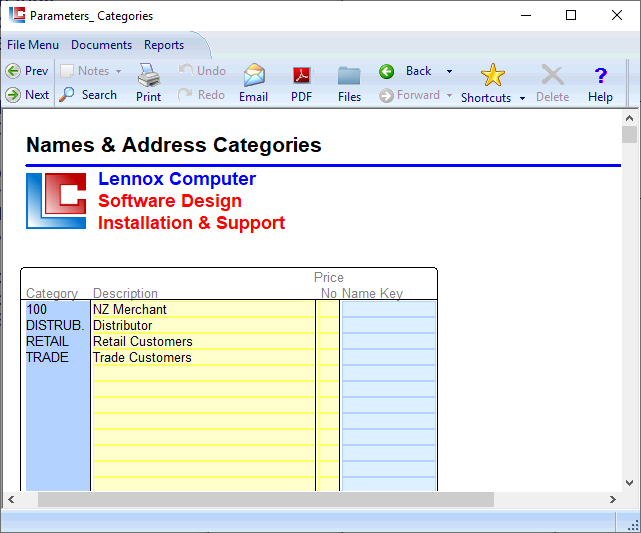
Page 1
LILAC Document Help
Categories
The Category parameter is typically associated with a Debtor, Creditor, or Name and Address record. This enables grouping and filtering of sales, purchase, and status reporting. Categories also can be used for other electronic data interchange purposes.
Discounts involving Categories can be set from Documents > Parameters > Discount Table.
Discounts involving Categories can be set from Documents > Parameters > Discount Table.
Define a Category with an entry in this column. Maximum of 8 characters.
Refer to these entries within the Debtor, Creditor, and Name & Address documents, as well as reports.
Refer to these entries within the Debtor, Creditor, and Name & Address documents, as well as reports.
You may specify a selling Price No (number) from 1 to 6 for customers who are members of each category.
The Name Key column is a rarely used feature which allows invoices to particular categories of clients to be indentified differently.
This relational table uses Unlike Key Successor technology (UKS). Keys in the left hand column are unique.
You may add a new key by typing it in the 1st blank line. If you type a key that already exist you will retrieve the existing record.
You may add a new key by typing it in the 1st blank line. If you type a key that already exist you will retrieve the existing record.